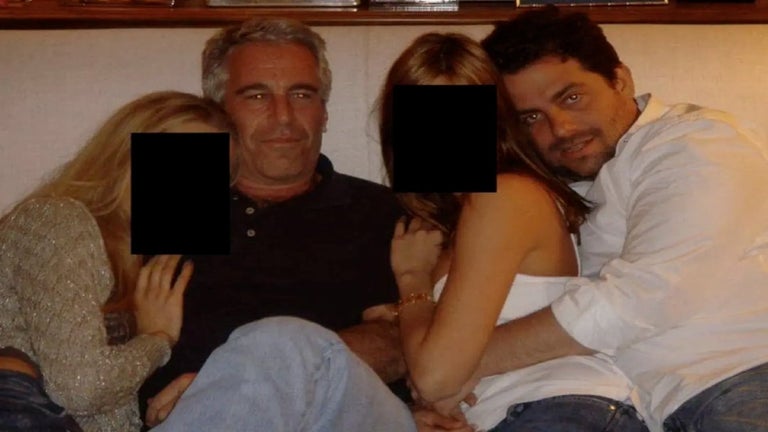Free calendar booking plugin for WordPress
WPDevArt developed Booking Calendar, a free WordPress plugin for your website. This user-friendly tool helps you create an online calendar scheduling system and offers many settings and functions. It’s compatible with WordPress 3.4 and higher, tested up to version 5.8, and available in three languages: Dutch (Belgium), Russian, and English (US).
Top Recommended Alternative
It’s responsive, tested on numerous popular themes, and the Pro version adds some valuable, extra features. It’s also valid for appointments and reservations for hotels, doctors, fitness classes, and more. Alternative booking plugins include StartBooking, BirchPress, and WPForms.
Plugin features
Booking Calendar allows you to create unlimited forms and add calendars into Widgets. It lets you change the day and week format and set the start day of the week. Adjust the calendar to allow single or multiday selection, and set days that you aren’t available.
Show or hide additional titles, like Check-In/Check-Out and Number of items. Once a booking has been submitted, approved, cancelled, or rejected, Booking Calendar will email the admin and user.
You can customize your calendar by adding text and checkboxes. Show reservations in a single view and create unlimited themes as desired. You can also change the currency and default text and set the system to approve bookings immediately. It lets you choose to display Terms & Conditions and add filters for searching reservations.
Adding a calendar
On the calendar page, click ‘Add’. Select the start and end date, then choose from the following options:
- Use Available, Booked, and Unavailable to set your status for specific days.
- Set the number of resources and appointments that are available
- Insert the price or marked price for a particular day.
- Add any information you need to display to users on the front-end.
- Add any information you need administrators in the back-end.
Create a simple booking system
Use Booking Calendar on your WordPress website to create a simple booking system or add unlimited calendars. It will allow visitors to make bookings and schedule appointments. Calendars are responsive, so you can add them to your widget areas. It’s perfect for use by hotels, guest houses, gyms, doctors, or anyone who needs a booking or scheduling system for their website.
It isn’t recommended to use older plugin versions, as they may not be stable or secure. In the latest version, the developer has added Korean as a new language.